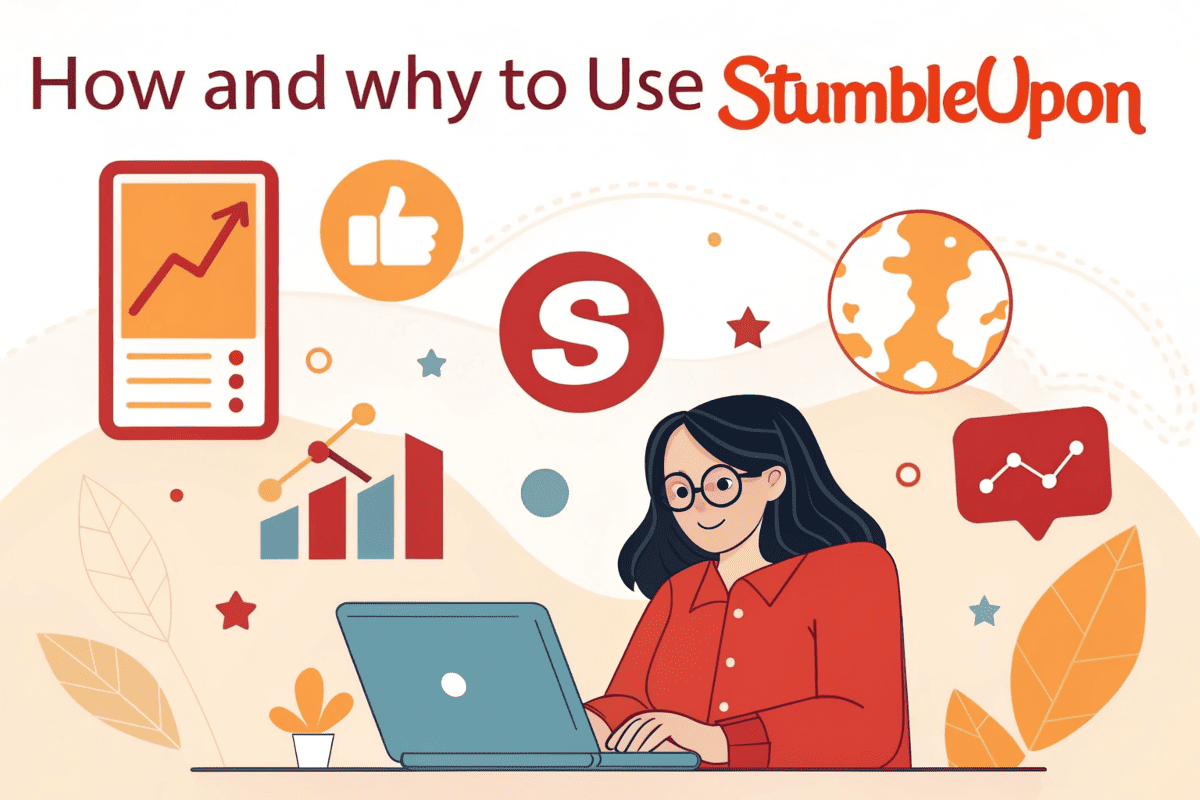Tutorial: How and Why to Use StumbleUpon
Q: What Is Stumble?
A: Stumble is a type of search engine, called a recommendation engine. It uses a combination of machine-generated and human-generated review systems to suggest web pages that an individual user would like. By recording sites and pages that you like or don’t like, you tell Stumble about your preferences. Stumble uses that information to pull up new sites/pages especially chosen for you.
What is StumbleUpon and Why Should You Care?
StumbleUpon was a discovery engine and social networking platform that allowed users to discover and rate web content based on their personalized interests. Users would click the iconic “Stumble” button to be transported to random websites matching their preferences, creating a unique content discovery experience that algorithms learned from over time.
At its peak, StumbleUpon was responsible for half of all social media traffic in the United States, demonstrating the massive potential of serendipitous content discovery. The platform pioneered personalized web content discovery before social media feeds became mainstream, offering a completely different approach to finding interesting content online.
How StumbleUpon Differed from Other Social Platforms
StumbleUpon’s unique value was its focus on discovery rather than search. While Google helped you find specific content you were looking for, StumbleUpon introduced you to content you didn’t know you wanted to find. The platform’s content had an extended “shelf life” compared to other social media, with some sources indicating the half-life of a StumbleUpon link could be 400 hours compared to much shorter times for platforms like Twitter or Facebook.
Unlike modern social feeds that can create echo chambers, StumbleUpon encouraged exploration of diverse topics and niche interests, often leading users to discover independent websites and passionate creators they would never have found otherwise.
Modern Alternatives: Setting Up Your Content Discovery Strategy
Since StumbleUpon is no longer available, here are the most effective alternatives for content discovery and traffic generation:
Mix.com – The official successor to StumbleUpon, launched by the same founder Garrett Camp. Users can discover and share content based on interests and create collections of favorite articles, videos, and websites.
Reddit – An interactive social media platform where people discuss various topics across numerous subreddit communities categorized by different interests. The r/InterestingAsFuck subreddit particularly captures the StumbleUpon spirit.
Pinterest – A visual discovery platform allowing users to discover and save ideas, recipes, and inspiration from around the web, with the ability to create boards to organize favorite content.
Creating an Optimized Discovery Profile
When setting up profiles on these alternative platforms, focus on:
- Selecting interests carefully, as this affects content discovery algorithms
- Creating detailed profiles that establish credibility and attract followers
- Filling your profile with saved content to demonstrate activity levels
- Connecting with users who share similar interests to your content creation goals
Installing Modern Discovery Tools
Most current platforms offer mobile apps and browser extensions. For websites, consider adding social sharing buttons for:
- Pinterest (for visual content)
- Reddit (for discussion-worthy articles)
- Pocket (for save-later functionality)
- Mix (for StumbleUpon-style discovery)
Building Your Content Discovery Network
Focus on quality over quantity when building connections on discovery platforms. Look for active users in your niche who consistently share high-quality content. Key strategies include:
- Identifying influential content curators in your field
- Engaging genuinely with their shared content
- Sharing a mix of your own and others’ content (following the 80/20 rule)
- Building reciprocal relationships through thoughtful interactions
Finding and Following the Right Content Curators
Use platform-specific search features to find active users who:
- Share content similar to what you create
- Have engaged followings in your niche
- Consistently post high-quality discoveries
- Demonstrate good sharing etiquette and frequency
Modern Sharing Etiquette
Current best practices for content sharing:
- Limit self-promotion to 20% of your shares
- Add personal context or commentary when sharing
- Respect platform-specific posting frequencies
- Credit original creators appropriately
- Engage with comments and responses to your shares
Content Optimization for Discovery Platforms
Different platforms require different optimization approaches:
For Visual Platforms (Pinterest): Focus on high-quality images, descriptive titles, and strategic keyword use in descriptions.
For Discussion Platforms (Reddit): Create content that sparks conversation, provides value, and fits community guidelines.
For Curation Platforms (Mix): Ensure content is evergreen, well-formatted, and appeals to browsing behavior.
Creating Discovery-Friendly Content
Content that performs well on discovery platforms typically:
- Has compelling headlines that spark curiosity
- Includes visual elements to grab attention
- Provides immediate value or entertainment
- Works well for mobile consumption
- Encourages sharing and discussion
Organizing Your Content Discoveries
Use tools like Pocket for saving articles, videos, and webpages to read later, with personalized recommendations based on saved content and browsing history. Other effective organization tools include:
- Raindrop.io – A powerful bookmarking tool with content organization and team collaboration features
- Collections on Mix – For categorizing discoveries by topic
- Pinterest boards – For visual content organization
- Reddit saved posts – For quick access to valuable discussions
Measuring Discovery Platform Success
Track these key metrics across platforms:
- Referral traffic from each discovery platform
- Engagement quality (time on site, pages per session)
- Conversion rates from discovery platform traffic
- Content reach and reshare rates
- Follower growth and engagement on your profiles
Key Metrics to Monitor
Unlike traditional social media metrics, focus on:
- Discovery-to-conversion rates rather than just traffic volume
- Content longevity – how long posts continue generating traffic
- Cross-platform amplification – how content spreads across platforms
- Niche engagement – quality of interactions within specific topics
Advanced Discovery Strategies
Leverage multiple platforms simultaneously by:
- Cross-posting strategically – adapting content for each platform’s format
- Building content sequences – creating series that encourage return visits
- Timing optimization – posting when your target audience is most active
- Community building – fostering discussions around your shared content
Using Paid Discovery Options
Some platforms offer advertising options for content promotion, though organic discovery often provides better long-term value. Consider paid promotion only for:
- High-value content with proven organic performance
- Time-sensitive campaigns or launches
- Building initial momentum for new accounts
Conclusion: Embracing Modern Content Discovery
While StumbleUpon’s unique approach to content discovery is gone, its core principles live on in modern platforms. The key is embracing discovery-based browsing in an era where most content consumption has become more curated and controlled.
Success in modern content discovery requires adapting StumbleUpon’s best practices to current platforms: prioritizing quality over quantity, building genuine connections, and creating content that rewards serendipitous discovery.
Next Steps:
- Choose 2-3 discovery platforms that align with your content type
- Create optimized profiles with clear value propositions
- Start following and engaging with quality content curators
- Begin sharing a strategic mix of your own and others’ content
- Track performance and adjust your approach based on what resonates
The spirit of StumbleUpon – helping people discover amazing content they didn’t know they needed – remains as valuable today as it was at the platform’s peak.
FAQ
What is StumbleUpon and how did it work?
StumbleUpon was a web discovery platform that used a “Stumble” button to take users to random websites based on their interests and preferences, operating from 2002 to 2018.
Why should I care about StumbleUpon if it’s gone?
Understanding StumbleUpon’s approach to content discovery provides valuable insights for using modern platforms and generating traffic through serendipitous content sharing.
What’s the best StumbleUpon alternative today?
Mix.com is the official successor, but Reddit, Pinterest, and specialized discovery tools like Cloudhiker each offer unique approaches to content discovery.
How can I drive traffic using discovery platforms?
Focus on creating shareable, valuable content, build genuine connections with content curators, and maintain consistent sharing schedules across multiple platforms.
Is StumbleUpon still active?
No, StumbleUpon shut down permanently in 2018, with user accounts transferred to Mix.com.